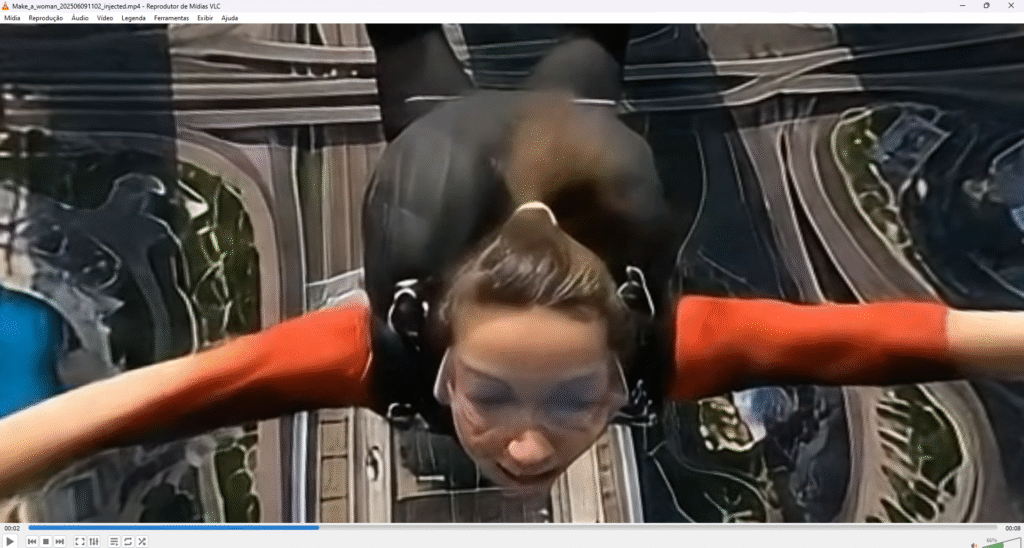In this tutorial you will learn how to create 360 degree videos using Google Veo 3.
1. Generate the video
The first step is to generate the video. To do this, you can use Gemini or Flow Studio. Make sure to add “360°” to your prompt.
For this test we will use a simple prompt:
Make a woman skydive from the tallest building in the world, 360°

2. Download Spatial Media Metadata Injector
After downloading the video generated by Google Veo 3, download the Spatial Media Metadata Injector software and unzip it to your computer:
3. Change file metada
Open the Spatial Media Metadata Injector.exe executable, click Open and select the video generated by Google Veo 3.
Make sure that My video is spherical (360) is checked. Then click Inject metadata. A new video file will be generated with the suffix _injected at the end. This is the video file with the altered metadata.
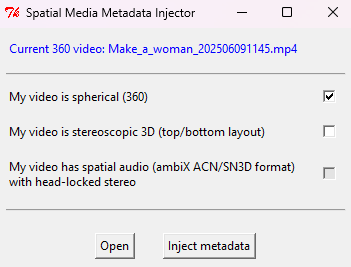
4. Open the video
Now you can play the video in players like VLC or upload the video to YouTube. In both ways, you can move the video size with your mouse, by moving your phone or with VR glasses.